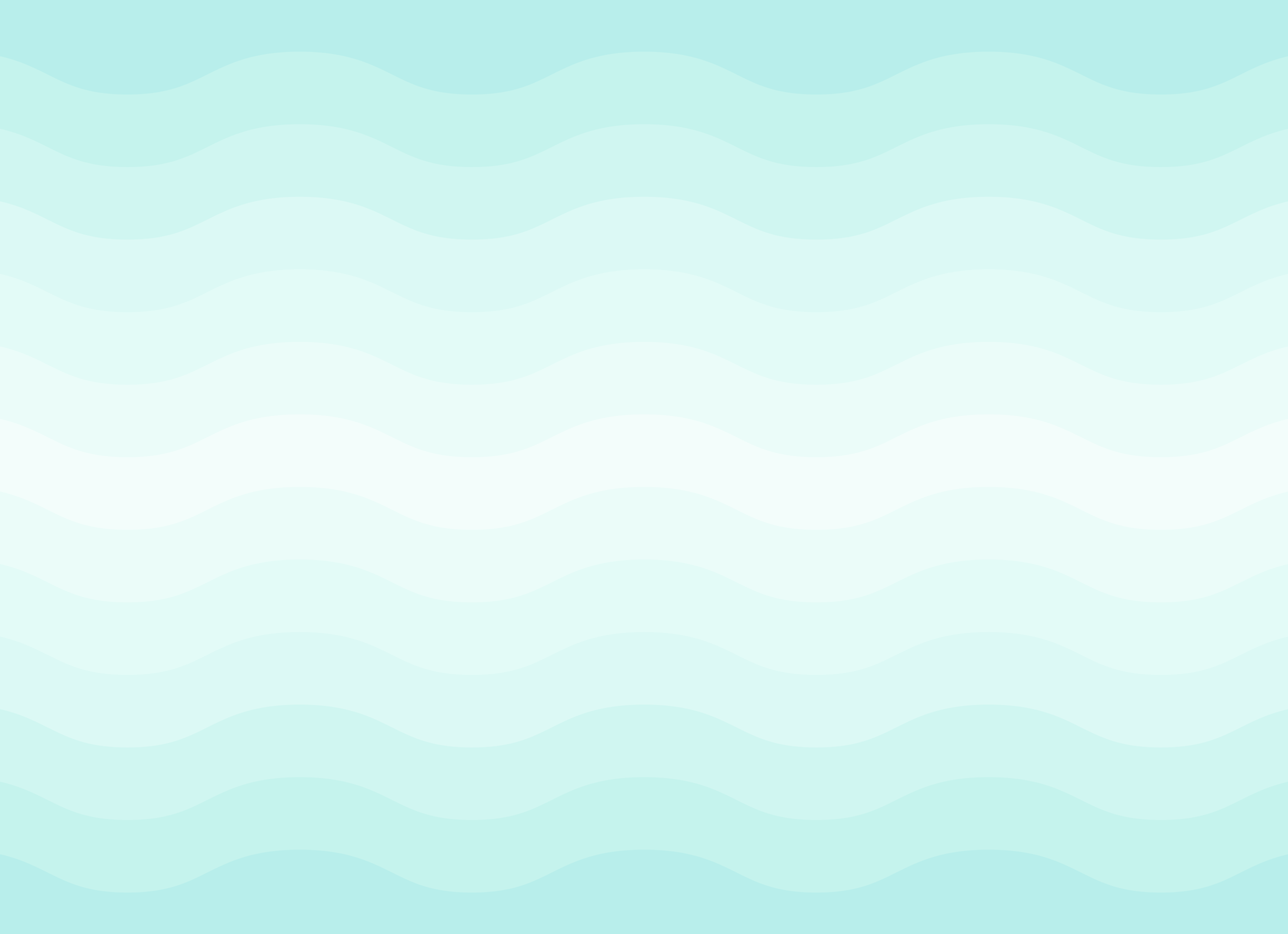Say hello to your new Google SUPERPOWER!
Organize & navigate your Google drive with ease
Spend more time on what you love, not the messy details of working to find your work.
Save time crawling through docs to find the file you know you linked to!
Jump right to the point in your doc where you have your reference file or webpage
Get a smart preview of webpages and files so you can click and open with confidence
File types supported: